To start off this project I decided that I should find some of the text, make a change and observe it in game.
I used SSP to extract the game files from my disc.

After extracting I get a folder with these files:

After googling some file types I determined where the important information would be. _Post and _Pre are entirely empty once opened, these are likely used to position the game data on the disc. _TRK would appear to have all of the audio files. 0LOGO.BIN and MARIE.BIN are fairly small so they probably contain boot information, but they could still contain items of interest. MARIE.DAT is a data file and should contain all of the game data we are interested in. Then there are a few thousand ADP files. These files are typically are for animations.
Opening MARIE.DAT in the hex editor is unreadable unless the encoder is set correctly. Luckily this game uses the Shift-JIS encoding. To set this go to: View-> Encoding -> East Asian -> (Shift-JIS*).

With the encoding set I was able to find some early text in the file:

Opening the file is read-only so I save it under as MARIE_test.DAT to be able to write to the file.
I test changing the text with 1 byte and 2 byte characters because all of the text is in 2 byte characters.
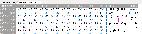
I then save the file as MARIE.DAT and open CDmage. I load my original disc into CDmage and double click on Track 1. This should open the files in this track. Find MARIE.DAT and right click the file. Select Import File..., pick the MARIE.DAT file that we edited, and wait for it to load. Click OK and open the disc image in an emulator:

The 2 byte English characters appear but the 1 byte English characters do not. This means that the font for this game only contains 2 byte characters.
My next post will be on identifying graphics and font tables.
The programs I installed to start looking at the game include:
wxMEdit - A hex editor with Shift-JIS encoding
NJStar - A word processor for Japanese (For notes and character table)
Yabause - emulator with debugger
CDmage - Good for testing file changes quickly
CrystalTile2 - Tile editor to look for graphics in files
SegaSaturnPatcher (SSP) - Extracts files from disk and makes final translation patch |

